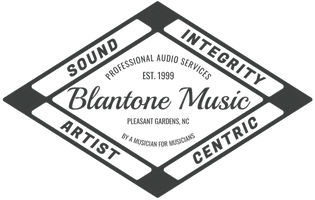ISRC CODES
International Standard Recording Code ISRC Codes help you to be sure your royalties are tracked properly (particularly important for iTunes). Having your ISRC code is just simpler than having a pressing company or other digital company assign one to you. There is NO big to-do about these things. They are just a "serial number" for your songs. These are the numeric identification system for sound and music video recordings. Each ISRC is a unique and permanent identifier for a specific recording to help identify recordings for royalty payments and digital download sales tracking. It's assigned PER SONG VERSION, not per CD. My studio is an ISRC management concern. I am able to assign individual codes to your songs for your CD masters, and/or the MP3’s you make available for digital download. These codes are good...FOREVER! No renewal, no muss, no fuss. Once they're yours, they're yours. They can outlive you. These codes need to be acquired and assigned, so that I may include them in your master PRIOR to completion of your master, and before CD manufacturing. If you have mastered your own CD, but you do not have ISRC codes embedded on your master, I can do this for you---but it won't make "all the difference" for getting your music digitally distributed! Companies like CD Baby want you to have codes, but they do not require these codes to be ON the CD's you manufacture. In fact, there is a page where you must manually type in the codes for CD Baby. The most common misunderstanding about ISRC codes: ISRC codes are not "embedded" into the actual audio files on your mastered CDR. (Mastered CDR's are also called PMCD's -- "Pre Mastered CD" as the pressing plants like to call it.) ISRC codes do NOT work the same way MP3's do on iTunes. An excellent reason to have your own ISRC codes is SO YOU KNOW WHAT THEY ARE WHEN YOU SIGN UP FOR DIGITAL DISTRIBUTION. Having your codes on your mastered CDR (PMCD) requires that I give you DOCUMENTATION that makes it easy to keep track of your codes. Yet another reason to deal with a full-service studio. If you sign up for CD Baby (for example) there will be a webpage where you are asked to TYPE IN your ISRC codes. Your mastered CDR…PMCD... does not do that for you automatically. Software is required to extract ISRC codes off a PMCD. (Pre Mastered CD). I do not recommend having the CD manufacturing plant embed the codes at the time of pressing. Let me assign your ISRC codes for your songs, and I will embed them into your masters. Remember: a recording is different than a song - the ISRC code belongs to the specific recording of each song. Remixes, singles or soundtracks that differ in any way from a specific recording should have a separate code number. It's easy! And did I mention, RUN...DON'T WALK...GET YOUR ISRC CODES NOW!
Here's How ISRC Codes are Put Together:
The ISRC consists of 4 segments:
COUNTRY CODE: The country where the registrant applies for a Registrant Code (2 characters).
REGISTRANT CODE: Portion allocated to the Registrant by a National Agency (3 alphanumeric characters).
YEAR OF REFERENCE: The 2-digit year in which the ISRC was assigned to the recording.
DESIGNATION CODE: The code assigned to the sound recording by the registrant. This code may not be repeated within the same calendar year (5 digits). Example: ISRC US-S1Z-09-00001 An ISRC is constructed using these four distinct segments: 1: Country
US - The first two-character segment is determined by the registration authority to which you apply. This will remain constant regardless of the territory in which your recordings are distributed. 2: Registrant
US-_ _ _ - These three characters are uniquely allocated to you by the National ISRC Agency. These first two segments combine to function as a unique prefix: US-_ _ _, which will allow you to assign ISRCs to recordings.
The next two segments are used by you to create ISRCs for each individual recording, e.g. a track on a CD. 3: Year of Reference
US -_ _ _- 09 - These two characters represent the year in which you create the ISRC, regardless of when the recording was made or when the Registrant Code was allocated. For 2009, your ISRCs will use '09' and for 2010, '10' ...and so on. 4: Designation
US-_ _ _ -09-00001 - The final five character part is used to create a unique code for each recording or track. You should take care to ensure that duplicates are not issued and that you do not issue more than one ISRC to the same track. Only numeric digits are acceptable in this segment. We recommend beginning with 00001 and moving up sequentially from there: US-_ _ _-09-00001, US-_ _ _-09-00002 ....US-_ _ _-09-00139. In 2010 the Year of Reference will change to '10' and you can begin with a new sequence of designation codes. Example
A sample set of Registrant Codes might look like: Album 1:
track 1: US -_ _ _ -09-00001
track 2: US -_ _ _ -09-00002
track 3: US -_ _ _ -09-00003
track 4: US -_ _ _ -09-00004
track 5: US -_ _ _ -09-00005 Album 2:
track 1: US -_ _ _ -09-00006
track 2: US -_ _ _ -09-00007
track 3: US -_ _ _ -09-00008
track 4: US -_ _ _ -09-00009
track 5: US -_ _ _ -09-00010 And so on...
Video Recordings: The same Registrant Code can be used to assign ISRCs for audio and video recordings. I recommend the use of a "9" at the beginning of the designation code to assist in distinguishing between audio and video recordings. For audio recordings, the string of digits and letters could be: US-_ _ _-09-00001 through US-_ _ _-09-89999 For video recordings, the string of digits and letters could be: US-_ _ _-09-90000 through US-_ _ _-09-99999
US HWY 70W Pleasant Gardens
Marion, NC
828-724-1500
Copyright © 2024 Blantone Music - All Rights Reserved.
Powered by sheer determination
This website uses cookies.
We use cookies to analyze website traffic and optimize your website experience. By accepting our use of cookies, your data will be aggregated with all other user data.