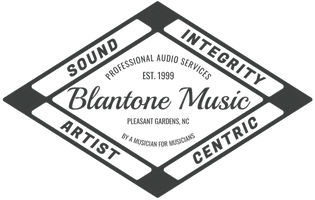DITHER & SAMPLE RATE CONVERSION
MORE ON THESE IMPORTANT ASPECTS OF RECORDING AND MASTERING First, a bit of review of the two areas of digital audio that are integral to preserving the best possible quality audio:
BIT DEPTH: most commonly, for the audio relative to our purposes here: 32, 24, 20, or 16 bit. Let's look at this in terms of 4 circles, or pies, if you will, of 32 inches, 24 inches, 20 inches, and 16 inches across respectively. The 'pie' is your audio. We are going to process it, or 'cut it 8 times, equally. Consider the 'cuts' as processing the audio for volume, pan, compression, EQ, reverb... etc... the slices of the 32 inch pie will be larger than the 24, the 20 or the 16. After the cut, you have more per slice... and you can only cut the pie so many times, as my father says. The higher the bit rate we use in mastering, the more preserved the quality of the audio. 24 bit is what I generally recommend for delivery to me. I most often do digital processing at the 32 bit level.
SAMPLE RATE: relates to the bandwidth in kilohertz of the recorded material. CD's have a 44.1kz bandwidth. Roughly half of that frequency range will be represented digitally and in the conversion back to analog as we listen. Frequencies then will top out at around 22kHz. A separate 22kHz test tone might be hard to hear for some, but given the nature of harmonic structure, multiples of the frequency do play a part in shaping the overall EQ spectrum or spectral balance. The higher the digital bandwidth, the more resolution can be maintained in the dynamics of the audio. Like higher bit depths, higher sample rates are generally better. It seems to be more relevant sometimes to quieter passages where detail can be lost . Be that as it may, many processes in digital audio can benefit from higher sample rates to preserve as much detail as possible no matter the loudness of the material. I accept material recorded at sample rates of 44.1, 48, 88.2, 96, 176.4, and 192kHz bandwidth. I also accept material recorded at DSD rates of 2.8MHz and 5.6MHz. All audio is analog to our ears. Digital audio is merely a representation of the sounds we hear in a series of 0's and 1's...a binary code. For most audio, the higher the bit depth and sample rate at which the music is recorded, the better it should sound (given, of course, that the engineering is good from the get-go). Higher values within these parameters should yield a greater sense of space, including depth, as well as detail. The trade-off for musicians and their engineers is the availability of hard drive space to record and the storage of this audio: the larger the bit depth and sample rate, the more hard drive space is needed. 24 bit 192kHz files are huge! Here's a chart that represents a one-minute STEREO file size relative to bit depth and sample rate:
BIT DEPTH SAMPLE RATE FILE SIZE
16 44kH 10MB
24 48kH 17MB
24 96kH 32MB
24 192kH 64MB
32 192kH 92MB
1 2.8MHz 201MB
1 5.6MHz 403MB
If you want to make a computation as to individual mono track size, take half of the figure shown above and multiply it by the track's length, and then that figure by the number of tracks to see how much hard drive space is required. It can add up quickly with the higher values! Given you have the hard drive space, keep your tracks and mixes of the song at the values where you started. This will preserve the quality that you've sought in using these higher values to begin with. At the mastering stage, all processing should take place at the original bit depth and sample rate. There are occasions when up-sampling the material can have added benefits, but generally, keeping things as they were recorded is what I recommend. Once all processing is done, reduction in higher values will need to take place so that the audio meets RedBook CD Standards. This is where sample rate conversion and dither come in to play. Sample rate conversion is the penultimate step in the processing, dither the last. Unless the bit depth has had to be lowered for some reason during mixing, for instance, no dither should be applied. No need to add any until it's absolutely necessary.
SAMPLE RATE CONVERSION is the process of converting a signal from one sample rate to another, while changing the information carried by the signal as little as possible. Even thought the calculations required are quite complex, modern systems, such as those in use here at Blantone Music/MU-SPOT MASTERING are more than up to the task. I use the best hardware and software available, My goal is to preserve your sound quality to make it the best that it can be.
DITHER is (and should be) used in the process of converting a signal from one bit-depth rate to another. Dither is used to minimize the occurrence of quantization errors which can occur when this type of processing is employed, as it invariably must be when taking audio recorded at higher bit-depth and sample rates that is converted to "CD quality" audio. Dither is a type of noise, albeit a 'pleasing' one, that is added to the audio during the process, and that is not as objectionable as that associated with uncorrelated noise; which is exactly what you'll get if no dither is applied! Dither comes in many flavors, and I have all of them here. What dither to choose is directly related to making the audio sound the very best that it can. The uncorrelated quantization noise present when dither is not applied in reducing bit-depth is most evident in low amplitude (volume) passages. Dither really comes in handy in places where reverb tails are fading out and at the fade-outs at the ends of songs, too. All this can get rather technical. As ever, if you have questions, send me some e-mail or give me a call. I'll be more than happy to assist you! email: info@blantonemusic.com phone: 828-724-1500
US HWY 70W Pleasant Gardens
Marion, NC
828-724-1500
Copyright © 2024 Blantone Music - All Rights Reserved.
Powered by sheer determination
This website uses cookies.
We use cookies to analyze website traffic and optimize your website experience. By accepting our use of cookies, your data will be aggregated with all other user data.